Links to other Websites
Description
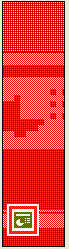 This is the first lesson in a six-part series designed to teach you the
basic steps to create and modify a presentation using Microsoft®
PowerPoint® 2000. By the end of the series you should have an
understanding of the basic options in creating a presentation. This lesson
explains the first screens that appear as you start the program, discusses
applying design templates, has you enter text for your first presentation,
introduces slide AutoLayouts, and has you view and save your presentation.
This is the first lesson in a six-part series designed to teach you the
basic steps to create and modify a presentation using Microsoft®
PowerPoint® 2000. By the end of the series you should have an
understanding of the basic options in creating a presentation. This lesson
explains the first screens that appear as you start the program, discusses
applying design templates, has you enter text for your first presentation,
introduces slide AutoLayouts, and has you view and save your presentation.
If you have used earlier versions of Microsoft PowerPoint, then much of the material covered in this lesson will be a review for you. You should still complete the exercises, because they are used in upcoming lessons.
Objectives
- Work with the Office Assistant help feature
- Experiment with different view modes
- Apply design templates
- Select and use slide AutoLayouts
- Save the presentation
- Experiment with the AutoContent Wizard
Why Use this Type of Software?
PowerPoint and other presentation software programs have become popular for several years because they help people create attractive materials for giving talks and are relatively easy programs to learn.
© 2000 - May not modify or copy without the consent of the authors. This material was obtained from http://www.lgta.org/ppt2000/. Request for copy or modifications should be addressed to the author of the mentioned website.
Class Schedule
Group 1: Every Monday, 1:00-3:00 PM
Group 2: Every Friday, 1:00-3:00 PM
Group 2: Every Friday, 3:00-5:00 PM
Resources
Lesson1.ppt
Lesson2.ppt